What is it?
Music Trimmer is a mobile app that lets users cut their songs or voice recordings easily. With its intuitive interface, you can quickly trim audio clips with precision and save them in various formats (MP3, M4A, WAV). The app allows you to smooth the start and end of the audio with fade-in and fade-out effects. If the audio is too loud or too soft, you can adjust the volume to your liking. You can get the iOS version here.
Start by loading your audio file into the app:

Use the markers to select the portion of the audio you want to keep (or remove):
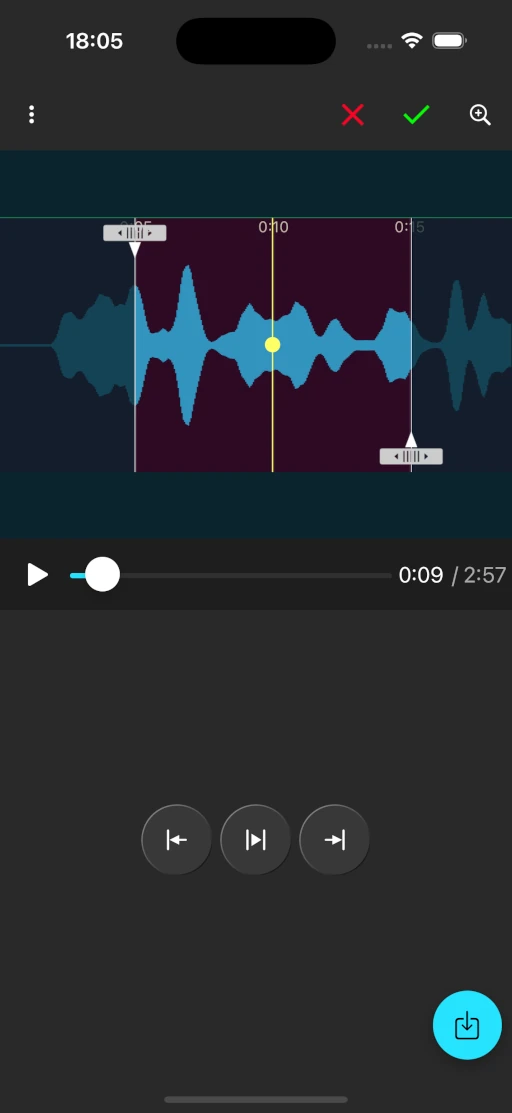
Choose to trim either the inside or outside of the selected region:
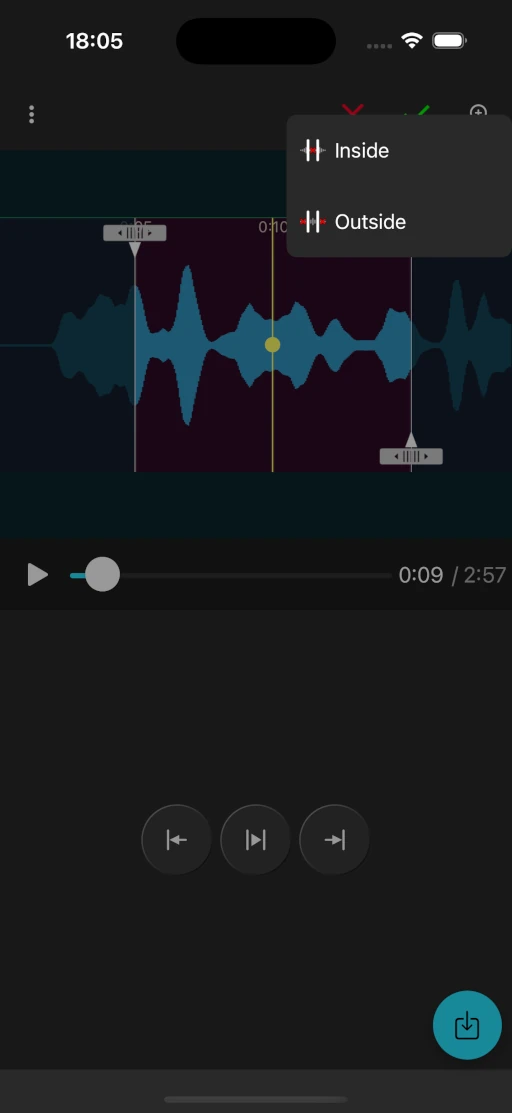
Use fade in/out effects to create smooth transitions at the beginning and end of your audio clips:

Adjust the volume of your audio to ensure it sounds just right:
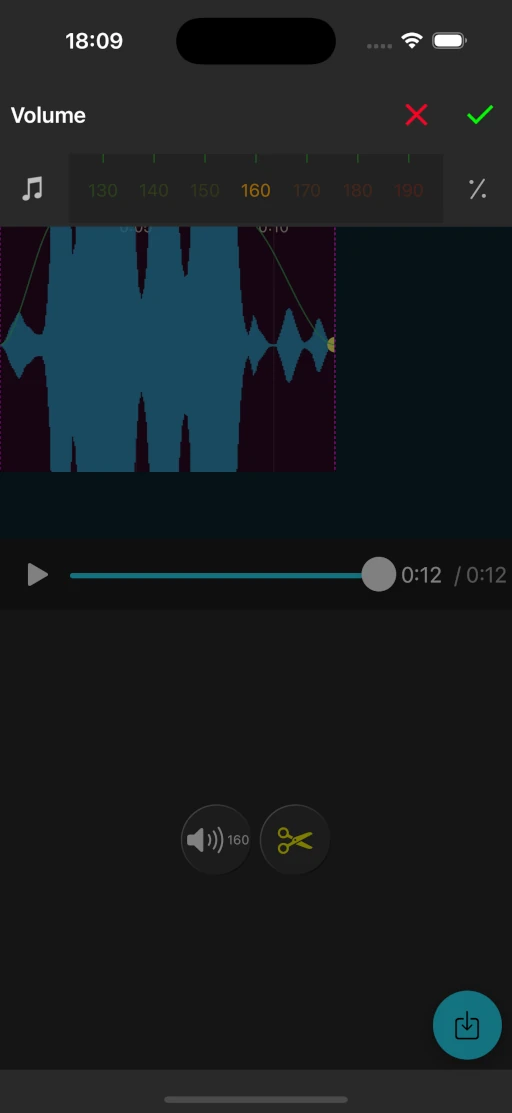
Export the final audio in MP3, M4A, or WAV formats:
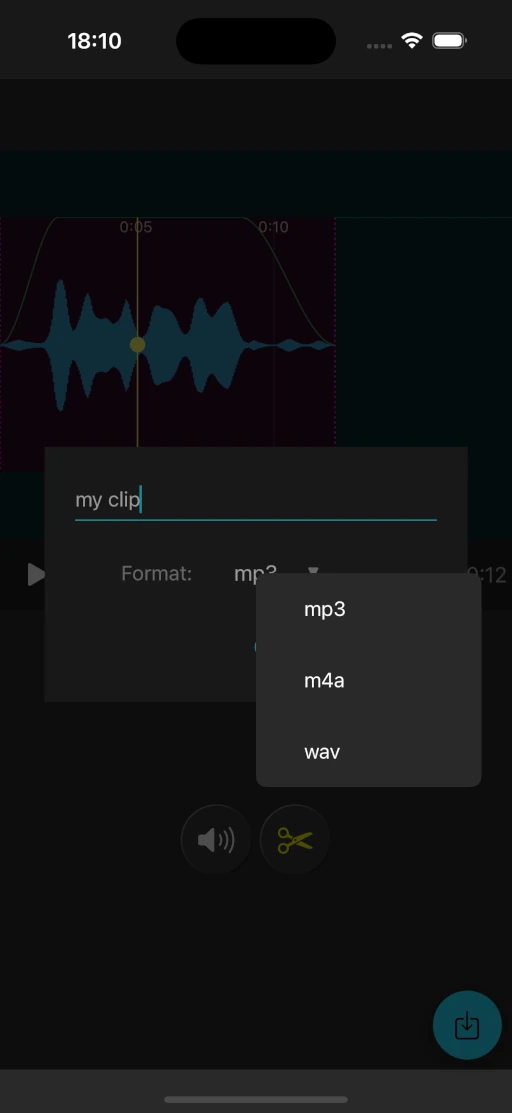
Privacy
All permissions required by the app, as well as the information collected and its handling, are thoroughly described here.
Support
Please feel free to contact us through our Facebook page if you encounter any issues using the app.